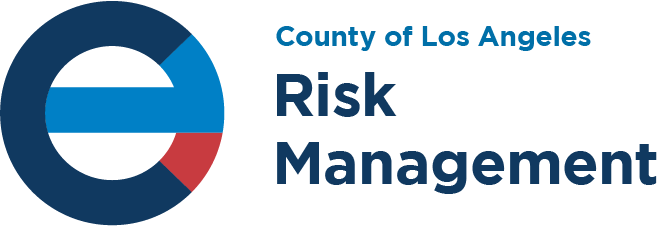Safeguarding Digital Privacy

Safeguarding digital privacy is a pressing concern in today’s data-driven world. Ipsos, a market research firm conducted a poll in 2022, and found that Americans are highly concerned about the safety and privacy of the personal data that they share on the internet. The poll indicated that 84% of individuals expressed concerns about the safety and privacy of their personal data, but only 63% routinely check the security settings of their online accounts. Adopting strong data protection practices will help protect your personal information online. Below are a few tips:

Safeguarding digital privacy is a pressing concern in today’s data-driven world. Ipsos, a market research firm conducted a poll in 2022, and found that Americans are highly concerned about the safety and privacy of the personal data that they share on the internet. The poll indicated that 84% of individuals expressed concerns about the safety and privacy of their personal data, but only 63% routinely check the security settings of their online accounts. Adopting strong data protection practices will help protect your personal information online. Below are a few tips:
- Strong Passwords – Use a password manger to generate strong passwords that have a dozen or more characters including uppercase letters, lowercase letters, numbers, and symbols, use a unique password for each account, and enable multi-factor authentication (MFA) to validate user access to online accounts.
- Device updates - Ensure that the most current software is updated on all devices, including PCs, smartphones, tablets, home Wi-Fi routers, and other internet-connected devices for optimal security and data protection.
- Email Retention – Delete emails that are no longer needed, particularly if they contain personal information or sensitive details. Unsubscribe from unexpected emails to avoid clicking on unfamiliar links, which is a common tactic used in cybersecurity attacks such as phishing emails.
- Privacy Settings & Privacy Policies - Review privacy policies and adjust privacy settings on social media accounts and applications (“apps”) to ensure you are only sharing information with platforms or followers as you intended. Delete any unneeded or unused apps.
- Web Browsers – Delete browser cookies, clear browser history, and remove and deactivate the “save password” feature.
- Sanitizing Old Devices – Before disposing of old or unneeded devices, be sure to securely remove all data on those devices through sanitizing methods to permanently erase data.
For more information and additional resources, visit Online Safety Basics - National Cybersecurity Alliance (staysafeonline.org).